原文链接https://www.right.com.cn/forum/thread-477145-1-1.html
固件地址 https://www.right.com.cn/forum/thread-161324-1-1.html
天猫精灵 自定义技能 控制 电脑 Linux Padava路由 使用CGI控制方案(全平台通用、免oauth流程)

2019-3-3新增tmall,进入 http://192.168.123.1/as2.asp 点击【更新默认脚本】+【使用默认脚本】就能使用
接入方式简介:
CGI控制方案

利用自定义技能访问Web Hook触发cgi激活自定义功能(全平台通用)
路由端使用caddy(http.cgi)
电脑端使用Python(http.server --cgi)
①进入自定义技能组件控制台:https://open.aligenie.com/console/skill/list
添加新技能:[自定义]-调用词:[路由器]

②在技能里面创建意图:

意图名称、普通语料、连续对话语料3个都填写[打开网络];回复配置Web Hook填写[http://123.123.123.123:9321/abc123],这里abc123为cgi触发地址建议自行修改,这里的IP地址可使用域名但必须保证外部能连上路由,若有外网需设置端口转发,若没外网请自行设置穿透(花生壳、frp等)。

③在意图详情最下面下载认证文件,以认证文件名456abc.txt,内容:E5uYpm091G为例填入路由的认证配置[456abc.txt E5uYpm091G]空格隔开文件名和内容。启动路由的 tmall 开关,准备完成提交保存意图。

④到技能组件控制台测试验证的在线测试填入[路由器打开网络]测试一下吧!(此网络为访客网络)成功后开启真机测试,使用语音测试:天猫精灵,路由器打开网络。

([调用词+意图名称]为激活语句,可到天猫精灵APP的组合指令功能添加自定义激活语句)

⑤查看下面的意图触发脚本,把所有意图添加到技能里面吧!参考②重复添加。

⑥电脑端配置教程
Python下载 安装:https://www.python.org/ftp/python/3.7.2/python-3.7.2-amd64.exe
创建运行所需文件和文件夹
D:\天猫精灵\www
D:\天猫精灵\www\aligenie\456abc.txt
D:\天猫精灵\www\cgi-bin\run.py
D:\天猫精灵\kill.bat
D:\天猫精灵\run.bat
D:\天猫精灵\run2.bat
文件内容:
run这里是启动python的http.server程序
D:\天猫精灵\run.bat
-
@echo off
-
if "%1" == "h" goto begin
-
mshta vbscript:createobject("wscript.shell").run("%~nx0 h",0)(window.close)&&exit
-
:begin
-
cd /d D:\天猫精灵\www
-
python -m http.server --cgi 9322
复制代码
D:\天猫精灵\kill.bat
-
taskkill /f /t /im python.exe
-
taskkill /f /im cmd.exe
-
复制代码
run2这里是执行任务脚本
D:\天猫精灵\run2.bat
-
@echo off
-
if "%1" == "h" goto begin
-
mshta vbscript:createobject("wscript.shell").run("%~nx0 h",0)(window.close)&&exit
-
:begin
-
cd /d D:\天猫精灵\www
-
del run_tmp.bat
-
:start
-
cd /d D:\天猫精灵\www
-
choice /t 5 /d y /n >nul
-
if exist run_tmp.bat (
-
call run_tmp.bat
-
choice /t 5 /d y /n >nul
-
del run_tmp.bat
-
) else (
-
choice /t 5 /d y /n >nul
-
)
-
-
goto start
-
复制代码
这里使用休眠代替关机
D:\天猫精灵\www\cgi-bin\run.py
-
#coding=utf-8
-
import cgi
-
import os
-
print("Content-type: text/plain; charset=utf-8\n")
-
print("""{
-
"returnCode": "0",
-
"returnErrorSolution": "",
-
"returnMessage": "",
-
"returnValue": {
-
"reply": "OK",
-
"resultType": "RESULT",
-
"actions": [
-
{
-
"name": "audioPlayGenieSource",
-
"properties": {
-
"audioGenieId": "123"
-
}
-
}
-
],
-
"properties": {},
-
"executeCode": "SUCCESS",
-
"msgInfo": ""
-
}
-
}""")
-
#os.system('start %systemroot%\system32\scrnsave.scr /s')
-
#os.system('start rundll32.exe user32.dll LockWorkStation')
-
#os.system('start rundll32.exe powrprof.dll,SetSuspendState')
-
str="""
-
start rundll32.exe powrprof.dll,SetSuspendState
-
"""
-
f = open('run_tmp.bat', 'w')
-
f.write(str)
-
f.close()
-
sys.exit()
-
复制代码
下载认证文件:到【D:\天猫精灵\www\aligenie\】目录
D:\天猫精灵\www\aligenie\456abc.txt
双击【D:\天猫精灵\run.bat】+【D:\天猫精灵\run2.bat】启动服务
双击【D:\天猫精灵\kill.bat】停止服务
启动服务后,添加【关闭电脑】意图,这里使用【9322】端口,和【cgi-bin/run.py】激活
Web Hook填写:http://123.123.123.123:9322/cgi-bin/run.py

⑦其他Linux配置教程
创建运行所需文件和文件夹
/opt/tmall/caddy
/opt/tmall/Caddyfile
/opt/tmall/www/aligenie/456abc.txt
/opt/tmall/app_14.sh
/opt/tmall/run.sh

下载caddy的主程序,选用cgi插件:https://caddyserver.com/download
主程序放到:
/opt/tmall/caddy
caddy配置Caddyfile文件(可放到同一目录)
/opt/tmall/Caddyfile
-
# 此脚本路径:/opt/tmall/Caddyfile
-
# 默认端口9321
-
:9321 {
-
root /opt/tmall/www
-
# 默认cgi触发/abc123
-
cgi /abc123 /opt/tmall/app_14.sh
-
log /opt/tmall/requests.log {
-
rotate_size 1
-
}
-
}
复制代码
下载认证文件:到【/opt/tmall/www/aligenie/】目录
/opt/tmall/www/aligenie/456abc.txt
此为Padava路由触发脚本,可自行参考修改
/opt/tmall/app_14.sh
-
#!/bin/sh
-
#copyright by hiboy 此脚本路径:/opt/tmall/app_14.sh
-
[ "POST" = "$REQUEST_METHOD" -a -n "$CONTENT_LENGTH" ] && read -n "$CONTENT_LENGTH" POST_DATA
-
POST_DATA2=$(echo "$POST_DATA" | sed "s/\///g" | sed "s/[[:space:]]//g" | grep -o ""intentName":".*"," | awk -F : '{print $2}'| awk -F , '{print $1}' | sed -e 's@"@@g')
-
REPLY_DATA="好的"
-
RUN_DATA="/tmp/tmall/RUN"
-
# 更多自定义命令请自行参考添加修改
-
if [ "$POST_DATA2" = "打开网络" ]; then
-
radio2_guest_enable
-
radio5_guest_enable
-
REPLY_DATA="打开网络"
-
fi
-
-
if [ "$POST_DATA2" = "停用网络" ]; then
-
radio2_guest_disable
-
radio5_guest_disable
-
REPLY_DATA="停用网络"
-
fi
-
-
if [ "$POST_DATA2" = "打开电脑" ]; then
-
# 下面的00:00:00:00:00:00改为电脑网卡地址即可唤醒
-
ether-wake -b -i br0 00:00:00:00:00:00
-
REPLY_DATA="打开电脑"
-
fi
-
-
if [ "$POST_DATA2" = "打开代理" ]; then
-
cat > "$RUN_DATA" <<-\RRR
-
nvram set ss_status=0
-
nvram set ss_enable=1
-
nvram commit
-
/tmp/script/_ss &
-
RRR
-
REPLY_DATA="打开代理"
-
fi
-
-
if [ "$POST_DATA2" = "关闭代理" ]; then
-
cat > "$RUN_DATA" <<-\RRR
-
nvram set ss_status=1
-
nvram set ss_enable=0
-
nvram commit
-
/tmp/script/_ss &
-
RRR
-
REPLY_DATA="关闭代理"
-
fi
-
-
-
printf "Content-type: text/plain\n\n"
-
echo "{
-
"returnCode": "0",
-
"returnErrorSolution": "",
-
"returnMessage": "",
-
"returnValue": {
-
"reply": "$REPLY_DATA",
-
"resultType": "RESULT",
-
"actions": [
-
{
-
"name": "audioPlayGenieSource",
-
"properties": {
-
"audioGenieId": "123"
-
}
-
}
-
],
-
"properties": {},
-
"executeCode": "SUCCESS",
-
"msgInfo": ""
-
}
-
}"
-
-
logger -t "【天猫精灵】" "$REPLY_DATA"
-
exit 0
复制代码
run.sh这里是执行任务脚本
/opt/tmall/run.sh
-
#!/bin/sh
-
mkdir -p "/tmp/tmall"
-
while true; do
-
if [ -f "/tmp/tmall/RUN" ] ; then
-
logger -t "【天猫精灵】" "运行远程命令"
-
source /tmp/tmall/RUN
-
rm -f /tmp/tmall/RUN
-
fi
-
sleep 10
-
done
-
复制代码
配置完成后,
控制台输入【 /opt/tmall/run.sh & 】启动服务
控制台输入【 /opt/tmall/caddy -conf /opt/tmall/Caddyfile & 】启动服务
控制台输入【 killall caddy run.sh 】停用服务
备注:由于全程免验证,建议把所有关键入口自己修改其他名称。
例如:
Linux端的Caddyfile cgi 配置中【cgi /abc123 /opt/tmall/app_14.sh】的【abc123】
Linux端的Caddyfile cgi 配置中【:9321 {】默认端口【9321】
电脑端【D:\天猫精灵\run.bat】中【python -m http.server --cgi 9322】的默认端口【9322】
电脑端【D:\天猫精灵\www\cgi-bin\run.py】文件的文件名【run.py】
修改后到意图的Web Hook修改对应的地址











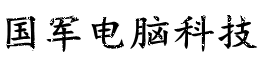 会飞的鱼
会飞的鱼



